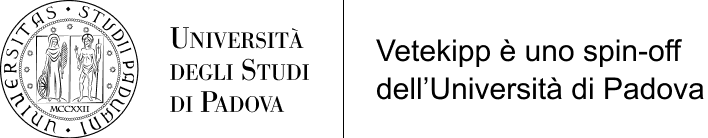[fusion_builder_container hundred_percent=”no” hundred_percent_height=”no” hundred_percent_height_scroll=”no” hundred_percent_height_center_content=”yes” equal_height_columns=”no” menu_anchor=”” hide_on_mobile=”small-visibility,medium-visibility,large-visibility” status=”published” publish_date=”” class=”” id=”” background_color=”” background_image=”” background_position=”center center” background_repeat=”no-repeat” fade=”no” background_parallax=”none” enable_mobile=”no” parallax_speed=”0.3″ video_mp4=”” video_webm=”” video_ogv=”” video_url=”” video_aspect_ratio=”16:9″ video_loop=”yes” video_mute=”yes” video_preview_image=”” border_size=”” border_color=”” border_style=”solid” margin_top=”” margin_bottom=”” padding_top=”” padding_right=”” padding_bottom=”” padding_left=””][fusion_builder_row][fusion_builder_column type=”1_1″ layout=”1_1″ spacing=”” center_content=”no” link=”” target=”_self” min_height=”” hide_on_mobile=”small-visibility,medium-visibility,large-visibility” class=”” id=”” background_image_id=”” background_color=”” background_image=”” background_position=”left top” undefined=”” background_repeat=”no-repeat” hover_type=”none” border_size=”0″ border_color=”” border_style=”solid” border_position=”all” border_radius_top_left=”” border_radius_top_right=”” border_radius_bottom_left=”” border_radius_bottom_right=”” box_shadow=”no” box_shadow_vertical=”” box_shadow_horizontal=”” box_shadow_blur=”0″ box_shadow_spread=”0″ box_shadow_color=”” box_shadow_style=”” padding_top=”” padding_right=”10%” padding_bottom=”” padding_left=”10%” margin_top=”” margin_bottom=”” animation_type=”” animation_direction=”left” animation_speed=”0.3″ animation_offset=”” last=”no”][fusion_text columns=”” column_min_width=”” column_spacing=”” rule_style=”default” rule_size=”” rule_color=”” hide_on_mobile=”small-visibility,medium-visibility,large-visibility” class=”” id=””]
Vediamo in questa breve guida come configurare l’intestazione del pdf generato per le diete create.
Dalla barra laterale clicca su Configurazione/ Intestazione diete.
[fusion_imageframe image_id=”755|full” max_width=”” style_type=”” blur=”” stylecolor=”” hover_type=”none” bordersize=”” bordercolor=”” borderradius=”” align=”none” lightbox=”no” gallery_id=”” lightbox_image=”” lightbox_image_id=”” alt=”” link=”” linktarget=”_self” hide_on_mobile=”small-visibility,medium-visibility,large-visibility” class=”” id=”” animation_type=”” animation_direction=”left” animation_speed=”0.3″ animation_offset=””]https://www.vetekipp.it/wp-content/uploads/2019/10/Schermata-2019-10-22-alle-11.23.51.png[/fusion_imageframe]
Le sezioni che puoi personalizzare sono 2.
Nella prima “MODIFICA INTESTAZIONE STAMPA” puoi caricare un tuo logo (altezza max 200px, formato .jpg o .png) e inserire il testo che comporrà la tua intestazione su 5 diverse righe. Esempio nell’immagine che segue.
Nella seconda sezione “MODIFICA NOTE GENERALI” puoi inserire un testo a tuo piacimento (non obbligatorio) che sarà inserito nel documento generato. Per fare un esempio inseriamo un testo generico “NOTE PER I CLIENTI – NOTE PER I CLIENTI”
[fusion_imageframe image_id=”737|large” max_width=”” style_type=”” blur=”” stylecolor=”” hover_type=”none” bordersize=”” bordercolor=”” borderradius=”” align=”none” lightbox=”no” gallery_id=”” lightbox_image=”” lightbox_image_id=”” alt=”” link=”” linktarget=”_self” hide_on_mobile=”small-visibility,medium-visibility,large-visibility” class=”” id=”” animation_type=”” animation_direction=”left” animation_speed=”0.3″ animation_offset=””]https://www.vetekipp.it/wp-content/uploads/2019/10/Schermata-2019-10-18-alle-11.14.01-1024×524.png[/fusion_imageframe]
N.B. Per salvare le modifiche inserite ricorda di cliccare su SALVA nell’angolo in alto a destra.
Di seguito un esempio di un documento generato con le modifiche apportate
[fusion_imageframe image_id=”752|large” max_width=”” style_type=”” blur=”” stylecolor=”” hover_type=”none” bordersize=”” bordercolor=”” borderradius=”” align=”none” lightbox=”yes” gallery_id=”” lightbox_image=”https://www.vetekipp.it/wp-content/uploads/2019/10/esempio-intestazione-1.jpg” lightbox_image_id=”752|full” alt=”” link=”” linktarget=”_self” hide_on_mobile=”small-visibility,medium-visibility,large-visibility” class=”” id=”” animation_type=”” animation_direction=”left” animation_speed=”0.3″ animation_offset=””]https://www.vetekipp.it/wp-content/uploads/2019/10/esempio-intestazione-1-710×1024.jpg[/fusion_imageframe]
[/fusion_text][/fusion_builder_column][/fusion_builder_row][/fusion_builder_container]